This is a course by Test Driven Development. Here are some of my notes on the course which I’ve put together
Introduction
Celery is a background task queue while FastAPI is a server. Celery helps to offload computationally intensive tasks to the backend so that responses on the user’s end remains fast , snappy and within a reasonable time frame.
Celery provides a few advantages over Fast API’s default Background Tasks module.
- It runs on a separate thread and event loop. Therefore it doesn’t take away from your allocated bandwidth for your server
- It provides a host of different benefits such as automatic retries, job monitoring and chaining of events
We use the Celery client as a producer to add new tasks to the queue via a message broker. This can be either Redis or RabbitMQ. Celery workers then consume new tasks from the queue, again, via the message broker. Once processed, results are then stored in the result backend.
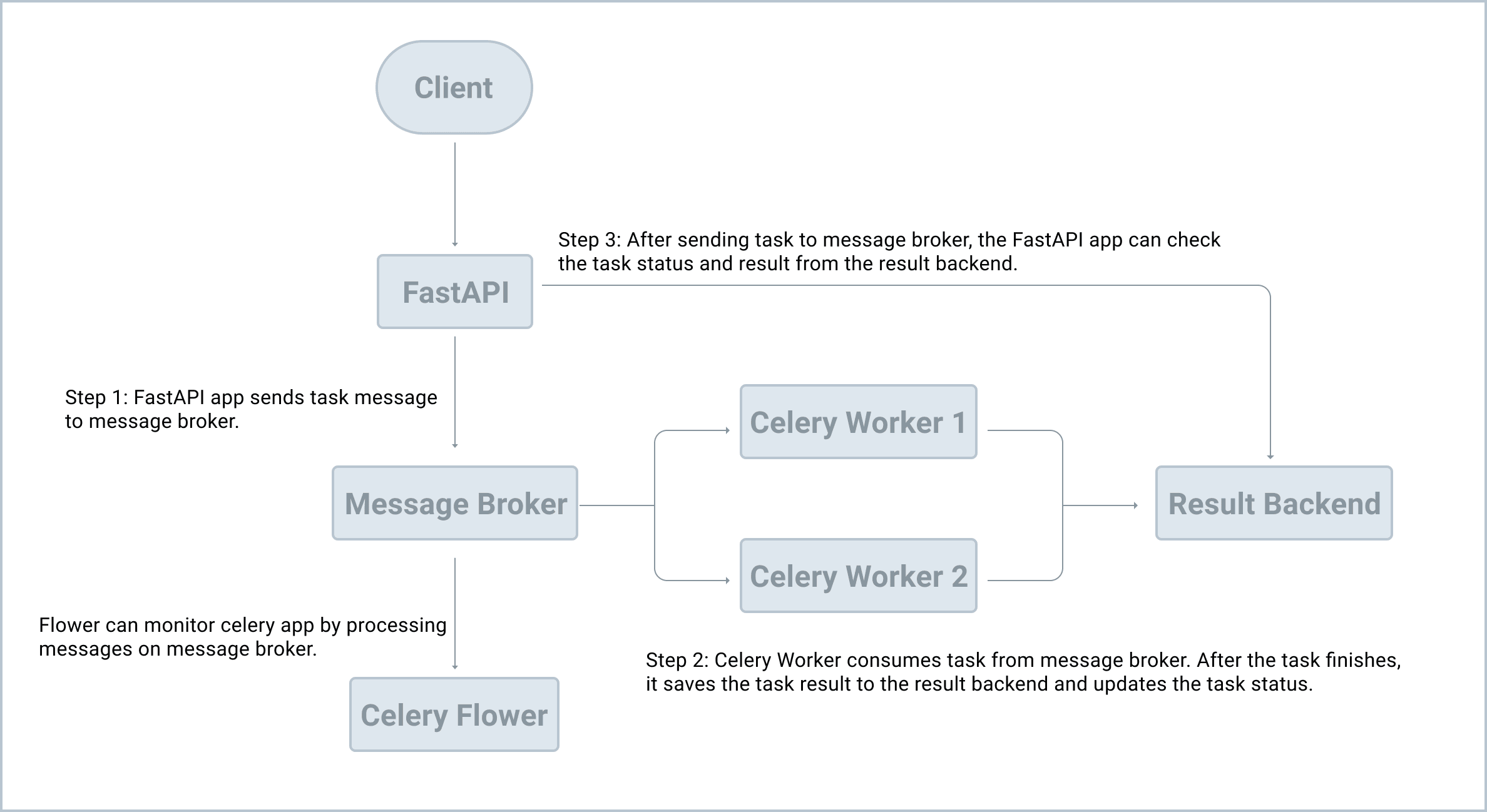
Utilising Celery
Celery Worker and Producer
We need to initialise 2 things here
- A Celery Client - This is a producer which will be creating new tasks
- A Celery Worker - This is a long running process which will be monitoring the message broker ( in this case Redis or RabbitMQ ) for new tasks and then executing them
We can initialise a celery worker with the command
celery -A main.celery worker --loglevel=info
Where main.celery indicates where the tasks are deployed within.
We can also initialise a new celery client as
from celery import Celery
celery = Celery(
__name__, broker="redis://127.0.0.1:6379/0", backend="redis://127.0.0.1:6379/0"
)
Flower
We can initiate a flower UI instance with the command
celery -A main.celery flower --port=5555
This will boot up a UI which we can use to view subsequent requests for
Debugging
When debugging Celery worker tasks, we can utilise the rdb instance. We can utilise it by simply running
@shared_task
def divide(x, y):
from celery.contrib import rdb
rdb.set_trace()
import time
time.sleep(5)
return x / y
We can then use telnet inside the docker container in order to access the rdb instance
docker-compose exec <worker docker container> bash
(container)$ telnet 127.0.0.1 6901